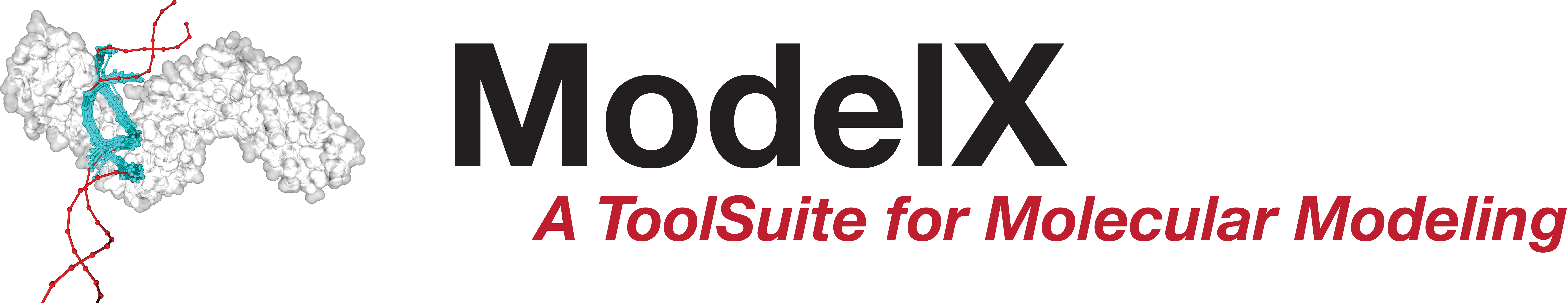ModelX has a command line human writable-readable boost based interface. It has two equivalent launching modes (command line parameter mode and configuration file mode):
All required parameters to run any command on ModelX can be passed in standard format through the command line using one hyphen for the condensed and two hyphens for the complete parameter. For every command there is a list of general parameters and a list of specific ones that can be found on the correspondent command page. The general syntax for this mode is:
>modelX -c <Command> -p <yourPdbPath> ... more parameters
or the equivalent syntax:
>modelX --command=<Command> --pdb=<yourPdbPath> ... more parameters
A config file contains everything you need for a modelX run, inside it you can include modelX general, command specific or in-out options. Parameters are written into a config file line (one parameter per line and without any hyphen). If you don't set anything parameters are configured using the defaults (for some commands is required to set some command specific parameters). You will find examples of configuration files for all commands at the up-right corner of the corresponding page. The syntax for launching a command with configuration file mode is:
>modelX -f config.cfg
or the equivalent syntax:
>modelX --config=config.cfg
You can query the executable in order to obtain interactive help about the commands and parameters using the syntax:
>modelX -h
or the equivalent syntax:
>modelX --help
You can query the executable more specifically in order to get specific help about the commands using the syntax:
>modelX -h -c <command>
or the equivalent syntax:
>modelX --help --command=<command>
Add ModelX binary's location to PATH environment variable. Also in order to use modelX the fragment libraries should be installed, you can find installation guide
here. The examples are shown for the DNA database, but the RNA fragments database installation is analogous in the instalation process.
Docking tutorial can be found
here. The examples are shown for PADA1 (dsDNA docking) for RNA docking the instructions are the same, but the command is called RnaDocking and the database should be the one containing the RNA fragments.
ProteinFishing tutorial can be found
here.
Tricombine tutorial can be found
here.
HotspotPred tutorial can be found
here.