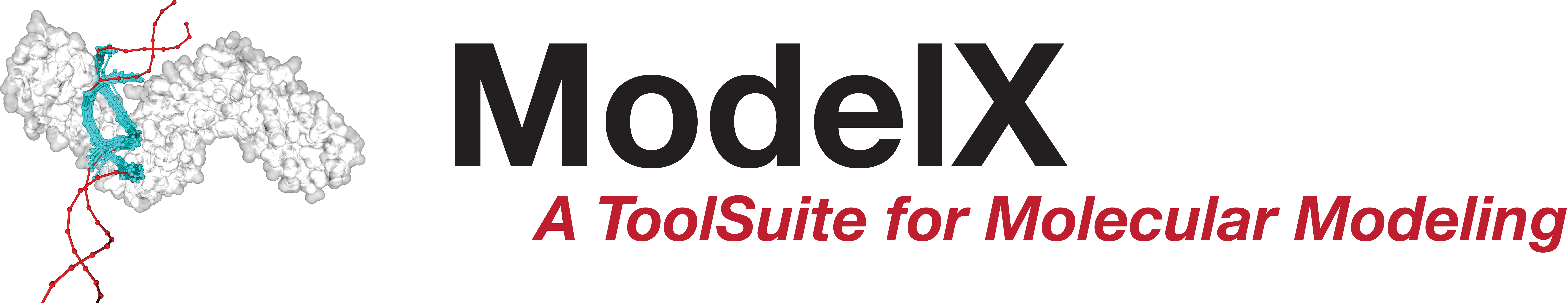Database installation:
Installation of the fragment libraries (mysql dumps, you need a Mysql server or MariaDB server)
Don't use password encryption while installing MySQL server!!!!!
- Login into mysql.
- Create empty databases DnaXDB, RnaXDB or FishXDB
- Create a user named modelx with the password modelx and grant him all permissions for the new ModelX (DnaXDB, RnaXDB, FishXDB) database
- Download and extract all the DnaDB dumps from the download form (from DnaXDB_sql1 to DnaXDB_sql8)
- Source all DnaXDB_sql dumps sequentially into DnaXDB database
- Download and extract all the RnaDB dumps from the download form (from RnaXDB_sql1 to RnaXDB_sql8)
- Source all RnaXDB_sql dumps sequentially into RnaXDB database
- Download and extract the FishDB dump from the download form (FishXDB_sql)
- Source FishXDB_sql dump FishXDB database and use GeneratePeptide to fill it with desired fragments
You are done to work with fragment libraries
Note: FAT32 file format sytems (as windows) only accept 4GB maximum file size so it wont allow to create the databases because of the dumps size, the only solution is create the mysql database and the user in an external system (non FAT32) and adapt the connection parameters to the external host when launching ModelX. Be aware of the size of the sql dumps before you start sourcing (importing) them to your MySQL server cause they are big files.